For the last exercise of this section, I had to look at the effect colour filters have on black and white photograph processing.
When using film cameras with black and white film, strongly coloured filters can be used, for instance if a red filter was used when taking a photograph of a red rose against a blue background. The filter would allow the light from the rose petals to pass through, but block most of the blue light of the background. The result would be a very bright rose and a dark sky.
In the digital age applying the filters can be done in the post production phase, i.e. in photoshop. This has obvious advantages, you can take the original image in colour and turn it to black and white in photoshop and apply whatever filter you desire. This also gives greater control of the tones within the final image, of course this could have be done using film, but the digital image makes the whole process easier and more accessible.
In this exercise the task was to create a still life photograph utilising red, yellow, green and blue. Take one photograph, covert it to black and white and produce five versions of that image, one without a filter and the one each for the colours used in the photograph.
Image 1
Image 1 is a full colour version of the still life of several boring household items taken placed on a 18% grey card.
Image 2
Image 2 has been converted to black and white with no filter applied
Image 3
In image 3 a red filter has been applied and the red now appears lighter, along with the yellow, the blue and green appear darker.
Image 4
In image 4 a yellow filter has been applied, similarly to the red filter, the yellow top appears lighter along with the red, and the blue much darker.
Image 5
In image 5 a green filter has been applied, as predicted the green spoon appears lighter, by blocking its corresponding colour red, this appears darker.
Image 6
Finally in image 6 a blue filter has been applied, allowing the blue light to pass, therefore making it appear lighter and blocking the yellow light making it appear darker.
The results of this exercise clearly show that when the corresponding filter is applied to the image, it allows only light from that colour to pass through making the colour appear lighter than the others.
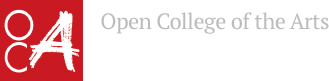






No comments:
Post a Comment